I just love British television. Some of the best in science fiction, drama, and comedy has been produced in the UK over the last few years. These shows include; Doctor Who, Jekyll, Life on Mars, The IT Crowd, Kingdom and others. Some of these shows are beginning to filter across the pond. Some are finding new life on American television. Re-imagined shows like The Office have been very successful.
The BBC has one of the best web-based video players available. However, if you live outside the UK you can’t access the any of the content due to a number of licensing arrangements with distributors in other countries. The BBC looks at the ip address of the visitor to determine the user’s location. In order to view the content you must have a UK based ip address. How do you get one if you live in the US? I use TOR – The Onion Router.
The Onion Router was designed as a way of anonymizing web traffic. In short, it is an anonymous proxy. Tor works by chaining a series of these proxies together. The longer the chain, the harder it is to trace the traffic back to the source. By editing the configuration files I can select where my web traffic exits from the Tor network. These “exit nodes” are the key to this process. By selecting exit nodes in the UK the iPlayer thinks it’s serving a request from a user in Great Britain.
How to do it.
First, download TOR from http://www.torproject.org. Packages are available for Windows, Mac, and Linux (Unix). Click here for the installation instructions for your platform.
Next, open the Vidalia Control Panel.
Windows: Start -> All Programs -> Vidalia Bundle -> Vidalia
OS X: HD -> Applications -> Vidalia

Once connected click on “View the Network”
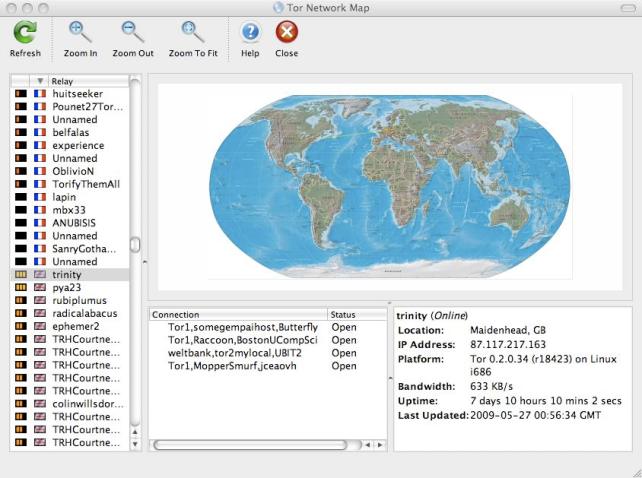
Sort the list by country by clicking on the heading above the country flags in the “relay” list. Once the list is sorted it’s easy to find the UK based Tor routers. Just look for the Union Jack.
Write down the best performing servers. You’ll then need to edit the Tor configuration file, torrc, in a text editor. You can find the path by opening the Vidalia control panel, clicking on settings, then the advanced tab. Use the following statement…
ExitNodes server1, server2, server3
StrictExitNodes 1
Replace “server1, server2, etc…” with the servers written down in the previous step then restart Tor.
Change the proxy settings in your browser to point to 127.0.0.1 with port 8118 and you should be ready.
One Comment
Hello
I appreciate you posting this for mac users… I’m a very non-techie person who has failed to understand the last section of your instructions. i.e.
Use the following statement…
ExitNodes server1, server2, server3
StrictExitNodes 1
Replace “server1, server2, etc…” with the servers written down in the previous step then restart Tor.
Change the proxy settings in your browser to point to 127.0.0.1 with port 8118 and you should be ready.
Please could you explain again where and how I should input this info in the ‘Advanced menu’…
Thanks again.
Jasper